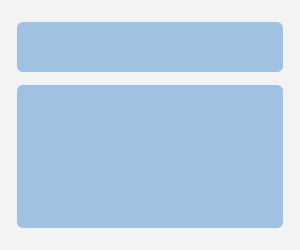Your site’s performance depends on your page speed. The utmost criteria of a site design are improving page speed. Therefore, you need to focus on some primary factors responsible for high speed. Unless you figure out how metric works and influences the speed of a page, it will be difficult for you to sort out the steps. Your page should load fast and engage traffic seamlessly to reduce the bounce rate and elevate the conversion rate.
If your page is optimized with good speed tools, it will enhance UX(User Experience) graph and ranking on the search engine platforms.
This article will teach you about page speed, why it is crucial, and how you can improve the speed.
What Is Page Speed?
Page speed determines the loading speed of your content for the visitors. Sometimes we get confused with website speed. Here, only page speed refers to the loading time of contents of that specific page.
- Some factors are there, that influence page speed are:
- The category of theme and plugins
- Page’s coding and scripted version of server site
Why Does SEO Depend On Page Speed?
- Fast websites engage more traffic, allow seamless access, and make customers happy.
- Speedy pages reduce the operating costs; bandwidth is more diminutive, and the server’s resources are high.
- Fast websites also trigger more sales, profit, and a high conversion rate.
Why Does SEO Depend On Page Speed?
According to the user’s perspective and studies, it is said that unofficial data of page speed denotes that it should be less than 3 seconds to load the contents on the page on both desktop and mobile devices.
Otherwise, it is quite different from Google’s original page speed data chart categorized separately for individual pages, but the algorithm is almost identical.
Difference between Page’s Speed and Load Time
PageSpeed
By Page speed Insights tool, Google determines the page speed. This tool collects metrics with raw performances and converts the collected metrics into a score out of 100. The Lighthouse tool of website performance measurement empowers the process of scoring.
This Pagespeed Insights tool does not directly contribute performance parameters of a website page; it offers diagnosed reports to the speed sheet. Therefore, the Pagespeed insight tool is not an accurate indicator of the loading time of a web page.
Loading Time
Loading time denotes the average time a page takes to load contents. It is not a calculated figure; it is the timing needed for data to get loaded in seconds or a fraction of seconds from start to end of loading.
Loading time alone couldn’t solve the speed issues and fix the problems.
Improving Page Speed Insight Score
It would help if you have some Site Audit tools to improve PageSpeed, and they are listed below:
Image Optimization
Loading images is the main factor in slowing down page speed. So this is the best place for optimization to increase page speed and reduce loading time. It causes significant issues when more than one person uploads content and advertises products. As a result, it becomes more difficult to maintain standard images.
Here are the areas that you can improve by image optimization, noted below:
- Images’ disk size
- Adjourning offscreen time for image loading
- Use of CDN (Content Delivery Network)
- Application of Next-gen images
Fix Display Size Of An Image
Another issue is that the actual image size does not match the display size of an image. Its original size demands less space, but it shows 250 by 250 px on display instead of 100 by 100 px. It can be fixed by CSS and maintain the loading speed of a page.
Shuffling Off The Offscreen Images
You can look into deferring offscreen images downloaded by users’ scroll. Offscreen images create a risk when a user needs to see all required images, and some of them get invisible. You can remove this problem by shuffling off the offscreen images or taking the help of multiple numbers of WordPress plugins.
Improving Server Response Time
Improving server response time is not easy for all, and it needs potential analysis and experts’ hands. Two areas are required to focus on: decrease load or improve hardware function.
If you see that the server response time is excellent, then it is for sure that a potential server is hosting that site.
If you get any recommendations about server response time or TTFB(Time to first byte), you need to consult with your host provider or hosting guidelines to understand better what suits your site best.
Minification
Writing codes is important to make content easy to read for visitors. Minification through writing codes reduces white space and allows a space between two words for comfortable reading. It even reduces comments for the optimization of JS files.
Minify, an easy copy-paste tool, can do this process.
Browser Caching
If you use your CMS in the form of WordPress, it will cover up to 35% of a web's actual activity. It is not easy to use browser caching, but you can use plugins like 'W3 Total Cache' and 'WP Super Cache’ to make it easy.
Browser caching starts to work when your site begins to serve a static version of itself to users opposing a page generated dynamically whenever any user visits it.
Removal Of Redirects
Multiple redirects generation can cause low loading speed as browsers are bound to create additional HTTP demands with the loading time. PageSpeed insight tools are capable of removing these issues.
Use Of A CDN
A Content Delivery Network (CDN) represents a club of worldwide distributed servers storing browsers' catches and loading fast for the visitors. So your website content might load slowly for you, but it could load content for that visitor at a nearby location of the CDN server.
It is allowed because visitors from a longer distance might get distracted by ample page loading time. CDN server handles this issue and increases page loading speed.
Elimination Of Unnecessary Plugins.
Outdated plugins can create a security threat and decrease page loading speed. It also hampers compatibility with servers. So it would help if you made the smart choice to minimize plugins on your page by deactivating and removing outdated plugins.
There are two types of plugins in your installation list. One type is tools that overlap the functionalities and forms, and another type is irrelevant to your requirement.
After deactivating, you need to turn back one and after. Whenever you are using the plugin, you must simultaneously use a speed testing tool to check whether your score and timing are affected.
Final Takeaway
If you are confused about finding the proper way to optimize your website pages to gain high content loading speed and top ranking on search engines, this article will be your best guide. These optimization and audit tools can attract more traffic, increase conversion rate, and enhance your business sales.