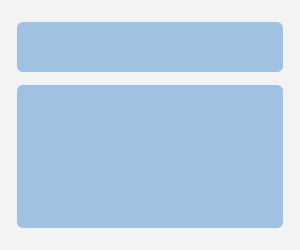An essential part of SEO is making your information more visually appealing, accessible, and engaging to your audience, but images are just as vital in this regard. They focus on the low-hanging fruit of picture SEO: optimizing loading times and providing alternate text.
The science of image SEO is far more complex than simply optimizing images for search engines. Image SEO impacts how your photographs are ranked in Google images, but it also has an impact on other aspects of your online presence. Optimizing your pictures for search engines will also have a good effect on your page's overall rating.
What's the use of optimizing images?
Your website's performance will suffer as a result of photos that are too large and unoptimized. Your website's loading time will be much improved if you optimise your images.
When your website takes a long time to load, your users aren't getting the most pleasing experience possible. There is a standard for your site to load quickly. A better user experience and customer satisfaction are the goals of this change.
Your website's overall SEO (search engine optimization) will benefit from optimizing your photographs for Google's image searches, as well. In addition, Google's search algorithm takes page speed into account, and image optimization might help you avoid the penalty of a slow website in organic search. It is the process of developing and delivering high-quality photographs in the correct format, size, and resolution to maximize user attention. Search engine crawlers can also read and understand photos if they are adequately marked.
Customer engagement, conversions, and customer retention grow due to a better user experience and interactions with your website. As a result, site backups will be conducted more rapidly when optimized pictures are used.
Make your images smaller.
An image's file size is not the same as the image's file size. Size refers to the number of pixels in an image (e.g., 1024 by 680 pixels) The size of a file refers to the amount of storage space it requires on a server (e.g., 350 kilobytes). Pages take longer to load when images with higher resolution and larger dimensions (typically taken with a professional camera) are used. For the web, you'll need to reduce the file size without sacrificing quality, even though they look great on paper.
Name your photographs with a keyword in mind.
While most people don't give it a second thought, it turns out that image file names are more important than you may imagine. Google crawls your image file names. Be descriptive and keyword-rich when naming your photographs (but not spammy!) Leaving the image name dsc1938473.jpg is a wasted chance for search engine optimization. Instead, use a filename like pink-platform-shoes.jpg if the image is of a pair of women's shoes.
Resize your images.
It's not required to have a picture that's larger than your site's maximum size, but having one can seriously slow down your page. If a website takes longer than three seconds to load, most visitors will give up and go to another one. When images are downsized and compressed, the file size is reduced while maintaining the image's quality.
Ensure that your images have alternative text.
On the other hand, search engine spiders may not be able to decipher what a photograph depicts. For your photographs to be indexed by search engines, you need to include alternative text. In addition to providing context, a well-written alt tag can also benefit visually challenged readers. Despite the absence of graphics, search engines can still utilise the alternative text to rank a page. It's possible to insert brand-related words here to increase visibility. Avoid overdosing on the keywords.
Incorporate captions
Even while image captions don't immediately impact search engine rankings, they are displayed on a website page, unlike file names and alt text. Because of this, they have the potential to enhance the user experience.
Add image-formatted data to your website.
Adding structured data to your web pages will help search engines offer your images as more complete results. For product photos, videos, and recipes, Google Images provides structured data. A badge can be added to an image to indicate that it is part of a recipe if the image has structured data included in it.
Use the site maps
"A file where you can list the web pages of your site to tell Google and other search engines about the organisation of your site content," according to Google. A sitemap is a list of all of your website's pages in a single file.
Site maps are an essential aspect of SEO since they inform search engines about all of your site's pages. You can ensure that search engine crawlers don't miss any of your images by including them in your sitemap. Title, description, and license information should all be included in these picture map entries. Include a title, a report, a thumbnail URL, and the URL of the raw video file when submitting a video.
Yoast SEO, a plugin for WordPress, can integrate your graphic content to a site map automatically.
Your Image SEO strategy should be based on the user experience. One of the most important aspects of SEO is ensuring that your images have the correct HTML properties, which can assist search engines in better understanding your content.
Image optimization, on the other hand, can speed up your site's loading time and improve the overall experience of your visitors. Everything you need to know about optimising your photos for both search engines and your end-users will be covered in this piece, so read on! That's precisely what the Google SEO beginner guide explains!
SEO and user experience are the primary goals of all the ideas and tricks I'll share in this article.
Lastly, let me say this:
Before publishing an image, keep these tips in mind if you're having trouble getting your material recognized. Search engines and human viewers alike will appreciate your material more if you employ these picture optimization tactics. In this SEO tutorial, you'll learn everything you need to know about how to optimise your photos for search engines.